 Site Map |

Alasiya LOGINSERVER=uo.alasiya.net,3030
UO Gateway Link for RP server
UO Gateway Link for RP server
| Site Status 1 -  0 -  0 -  |
|  Alasiya LOGINSERVER=uo.alasiya.net,3030
UO Gateway Link for RP server |
|
Real Estate Office and "Alasiya's Shopper" | |
  | The Real Estate Office is located in the Neutral town of Vesper for access by all players. |
 |
North of the Office door, there is a stack of books freely avalible to the public. Dclick on the stack to get your free copy. |
 |
This is the "Shopper", the directory of Real Estate in Alasiya. The number of pages corresponds to how many plots are listed at this time. You only need one copy, as it is automatically updated whever the main list changes. |
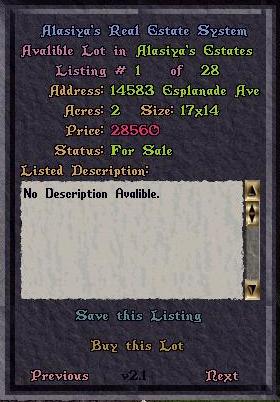 |
When you dclick the shopper, you will be presented with this menu. It includes all plots currently registered, their address, acreage, size, price, status, and in some cases, a brief description. The avalible options are flipping pages, saving a listing, and buying the currently presented listing. Click on the word corresponding to the action you wish to take. NOTE...When you save a listing, it will NOT be updated when the list changes. |
Purchasing Land | |
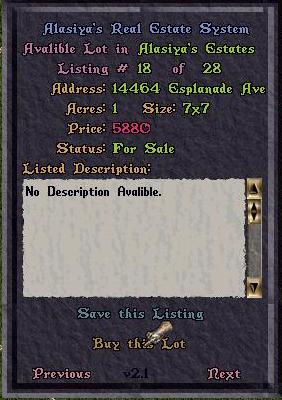 |
When you find a lot you're interested in, click on "Buy this Lot" to purchase. Currently, there is no way to go from the estates to the rest of the world. I am working on a way to travel back and forth, so those players interested can view the lots in person, and those that live there have access to and from. |
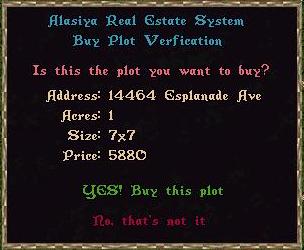 |
The verification screen will give you the option of continuing or cancelling your purchase. |
 |
All plots come with fences (3 choices avalible), because everyone knows good fences make good neighbors. ;) There is also the option of "No Fence", for those who so choose. |
 |
Once you have chosen your fence, it will be built. Each side of the fence has a door, and this is the only way, save magic, of entering your land. |
 |
The fence door key will be placed in your pack. It will be named with your address. I suggest putting this key on a keyring immediataly, as it CANNOT be replaced. For those that ask, .add i_key and .link won't work because of the estate code. The key is not linked to the doors. |
MailBox Placement | |
 |
Upon land purchase, you will be given a deed to your land, and a MailBox registration. The land deed is placed in your bankbox for safekeeping. |
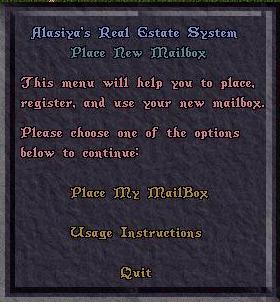 |
When you dclick the registration scroll, you will be presented with this menu designed to help you place your new MailBox, and offers limited instructions for use of the mail system. |
 |
When you click on "Usage Instructions", you will recieve a Welcome Mail. |
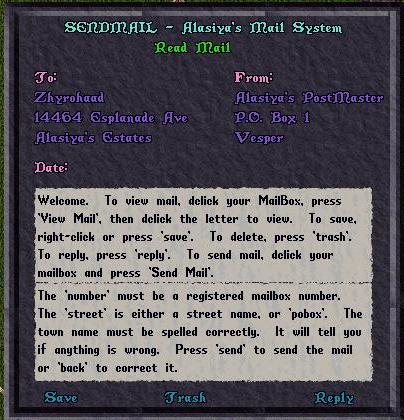 |
The Welcome Mail offers brief instructions on viewing and sending mail. |
 |
When you are ready to place your MailBox, click "Place My MailBox" and you will be prompted for a location and given a targeting cursor. If you have placed a house on your land, you may opt to place your MailBox by your door. There are no limits on placement of MailBoxes, but I suggest keeping it close to your fence or house, preferably by either your fence door, or your house door. Once placed, it cannot be moved, removed, relocated, or otherwise altered. |
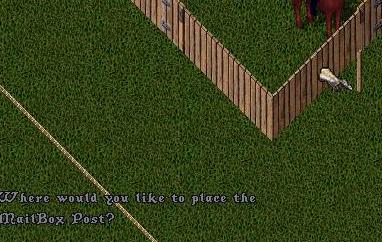 |
Once the location is chosen, the post will be placed first. There is a 2 minute time limit on placement of the MailBox and Post, so before you begin placement, have an idea of where you want your MailBox to avoid errors or problems. |
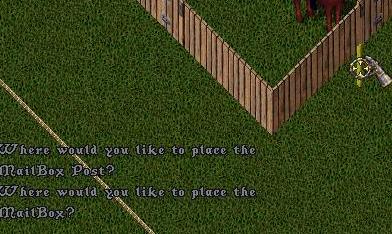 |
Shortly after the post is placed, you will be prompted for placement of your MailBox and given another targeting cursor. Target the Post for correct placement of your MailBox. |
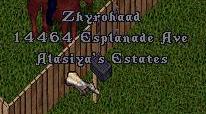 |
After placement, Your MailBox will be avalible to send and recieve mail, and will show your name and address when clicked. Because it is private, it will not show the contents of the box. For detailed information on usage of the mail system, check the Snail-Mail System page. |
 |
Previous Page
Home Page Alasiya.Net
designed, created, operated, and maintained by
Alasiya's WebMaster
All Material Herein ©Copyright 1999-2011 Alasiya.Net All Rights Reserved. Last Updated Winter '03 |
This site |