 Site Map |

Alasiya LOGINSERVER=uo.alasiya.net,3030
UO Gateway Link for RP server
UO Gateway Link for RP server
| Site Status 1 -  0 -  0 -  |
|  Alasiya LOGINSERVER=uo.alasiya.net,3030
UO Gateway Link for RP server |
|
 | The base Lab, with no equipment as of yet. |
 | To activate your lab, stand on the symbol on the floor and say 'activate'. You can also say 'help' for a list of avalible commands your lab will accept. |
 | To get to the lab menu, DClick on the scales. This will bring up the main lab menu, where you can add equipment (if there is a place avalible), remove equipment, view current equipment, or redeed the entire lab. There is no refund on purchased equipment. |
 | This is the menu given to add equipment to the lab. For the specified price, the necessary parts and plans are provided for placement in the lab. It is assumed that the alchemist builds and places the equipment. |
 | A fully-equiped Lab, showing the list of equipment in the specified place. |
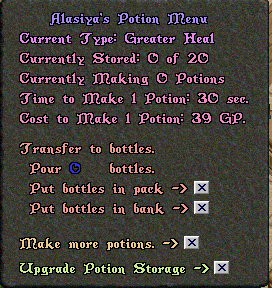 | When you dclick on a particular peice of equipment, you will be given the approprate menu for making potions or upgrading the storage capacity for that peice. This menu will show you the current amount in storage, the maximum storage capacity, the cost and time to make each potion, the current amount of potions being made, if any, and will give the option to withdraw potions from storage or begin making more potions. To withdraw potions from storage, click on the blue number, and enter the amount of potions you want to pour to bottles, then click the approprate button. |
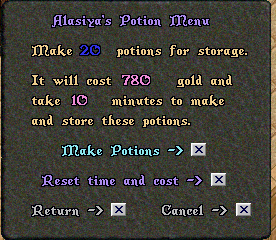 | To make potions for storage, click on the amount of potions to make. You can only make as many potions as you can afford and store. It will default to the maximum potions avalible for storage, and you can change this amount by clicking on the blue number and entering a different amount. Click the "Reset Time and Cost" button to update the menu. |
 | When you decide to upgrade the storage capacity of a container, this menu will give you the current maximum storage capacity, the next avalible capacity, and what it will cost to upgrade the container. Click on "Upgrade" to increase this container's storage or "Cancel" to return to the equipment's main menu. |
 |
Previous Page
Home Page Alasiya.Net
designed, created, operated, and maintained by
Alasiya's WebMaster
All Material Herein ©Copyright 1999-2011 Alasiya.Net All Rights Reserved. Last Updated Fall '05 |
This site |