 Site Map |

Alasiya LOGINSERVER=uo.alasiya.net,3030
UO Gateway Link for RP server
UO Gateway Link for RP server
| Site Status 1 -  0 -  0 -  |
|  Alasiya LOGINSERVER=uo.alasiya.net,3030
UO Gateway Link for RP server |
|
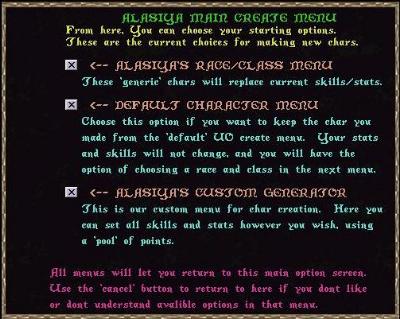 | To make a new character in Alasiya, You will need to type .start to begin the creation process. You will be presented with this screen, and given these 3 options. Except where noted in the custom generator, all menus will bring you back here when "Cancel" is pressed. Select your preference to begin creating your new character. |
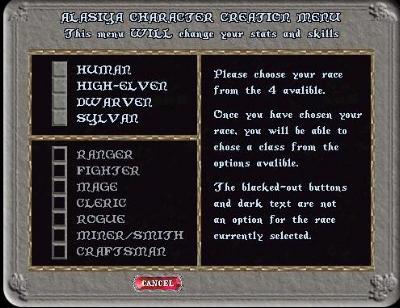 | The first option will let you choose a "generic" character based on the race/class combination you choose. |
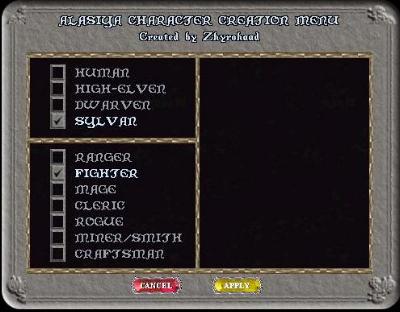 | Once you have chosen your desired combination, press "Apply" to save the changes and continue to the town selection menu. |
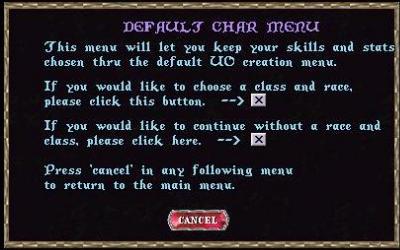 | The 2nd option on the main screen is for those who wish to keep the char they created in the default UO creation process. Here, You may opt for a race and class or not. If not, you will be given the town selection menu to choose your starting town. |
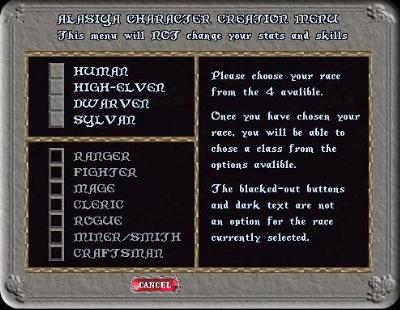 | If you would like to pick a race and class, but keep your skills and stats from the default UO generator, this option will let you without changing your current character. |
 | For Advanced players who want to create a totally custom character, the 3ed option is the custom creation menu. This is the warning screen for which there is no return once entered. By pressing "Okay", all current stats and skills will be lost, and you will be able to set your character the way you like. |
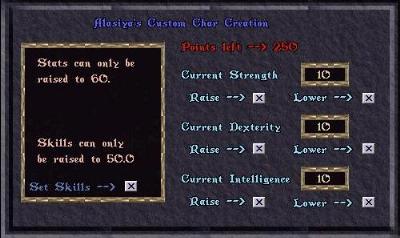 | You will be given 250 points to distrubute however you see fit, to a max of 60 on any one stat, and 50.0 on any one skill. This is the stat modification menu. Use the buttons under the desired stat to change that stat. Click on "Set Skills" to go to the next menu. |
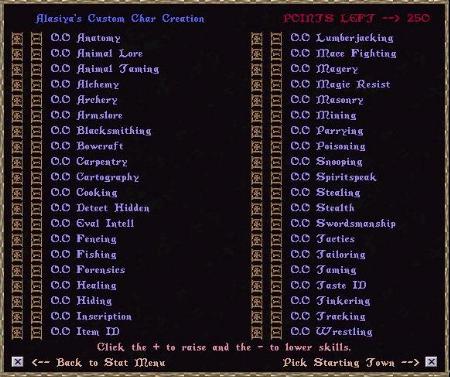 | This is the custom skill modification menu, where you may adjust your skills to create your own custom character. Once done, you are ready to choose a starting town. |
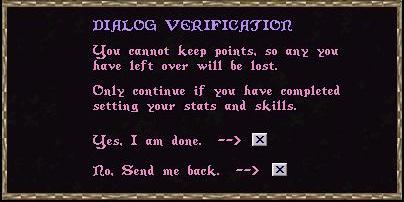 | When you finish setting your stats and skills, this reminder will let you know that you cannot keep any points you have left over. If you continue from here with points left, they WILL BE lost. |
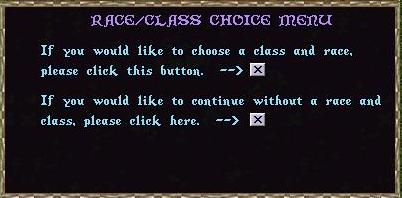 | After you have customized your character, you will be presented with the option of choosing a race and class. Click on the approprate button to continue. |
 | For all character types, this is the town selection menu. From here, you will have the option of selecting your starting town, listed in order of alignment. |
 |
Previous Page
Home Page Alasiya.Net
designed, created, operated, and maintained by
Alasiya's WebMaster
All Material Herein ©Copyright 1999-2011 Alasiya.Net All Rights Reserved. Last Updated Winter '03 |
This site |